Initiate a grant recommendation
This tutorial guides you in recommending a grant on behalf of your client through our advisor platform, GivingCentral. If you have not already done so, you’ll need to register on GivingCentral.
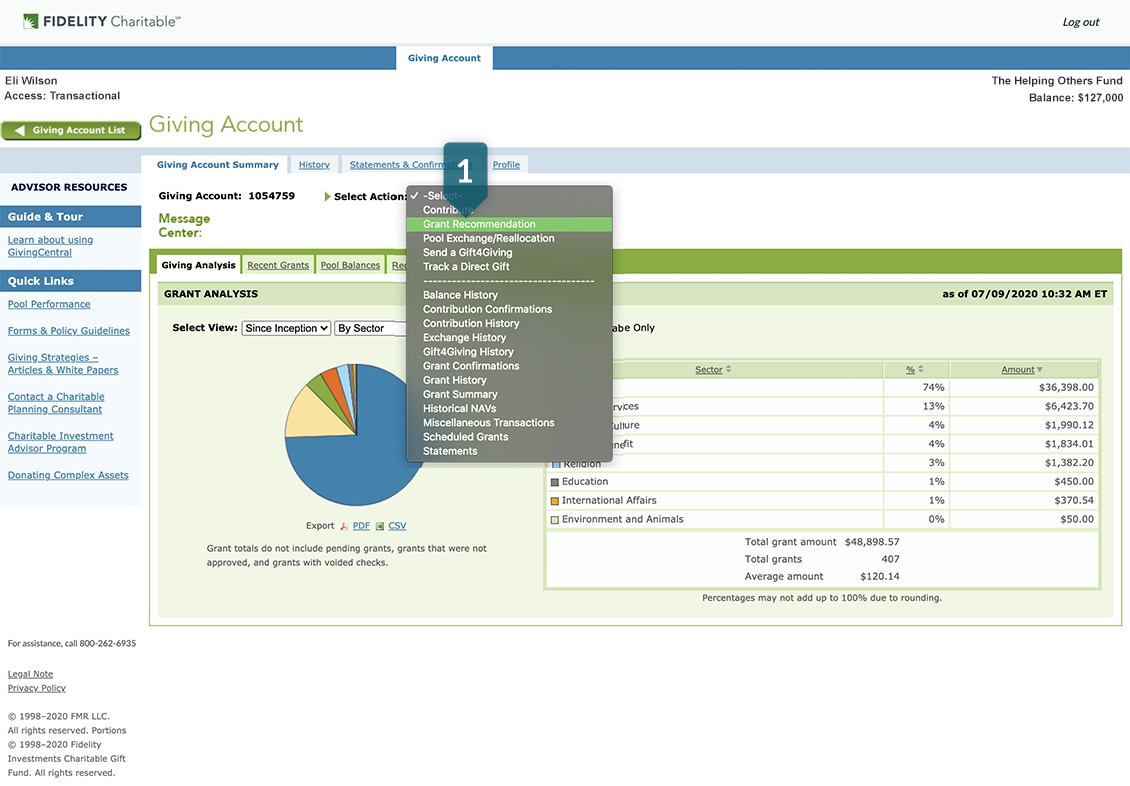
1. Initiate the grant
From the Action menu, select grant recommendation. If you do not see this option, you will need to request transactional access from your client.
A list of Giving Accounts for which you have transactional access will appear. Select the Giving Account your client intends to use to fund this grant recommendation.
Search for the nonprofit
You can recommend a grant to virtually any IRS-qualified 501(c)(3) public charity or private operating foundation on behalf of your client.
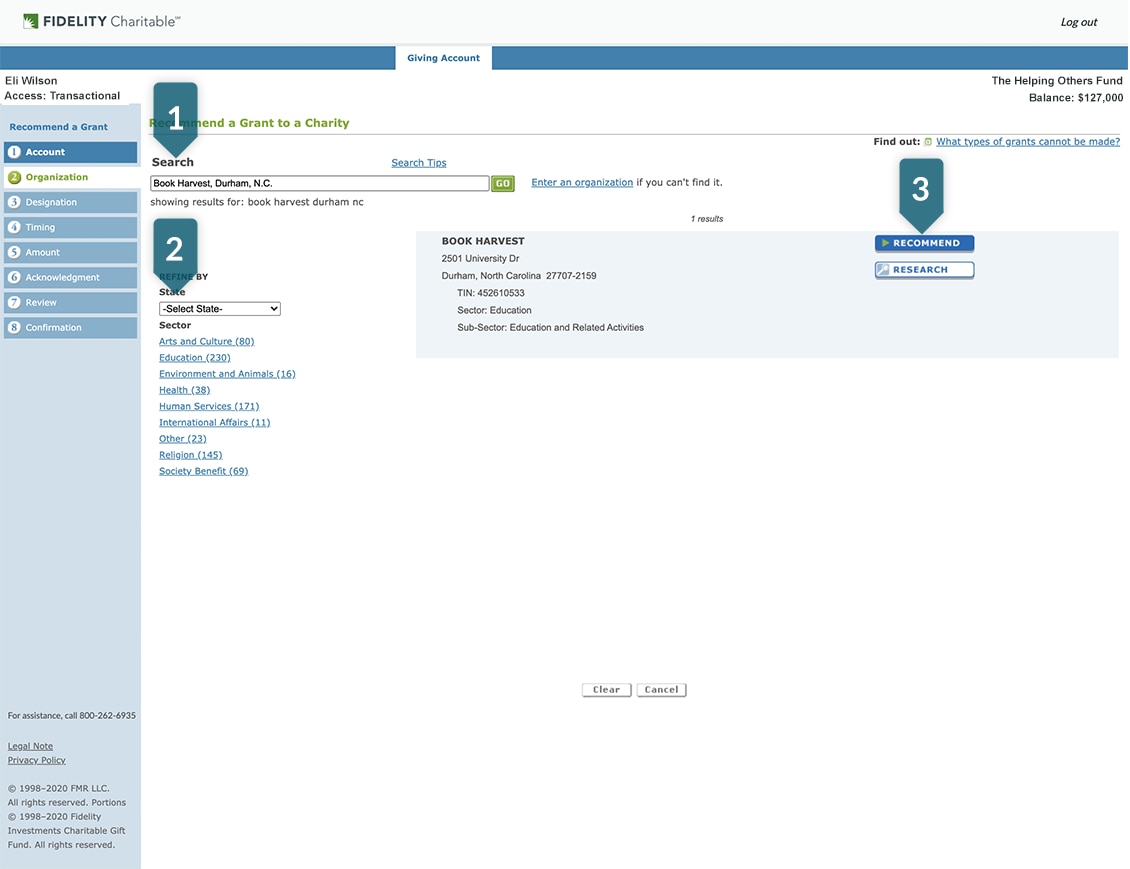
1. Find the organization your client wants to support
You can search for charities by name or using their federal tax ID or EIN.
2. Narrow your search results
You can narrow your search by state if your client is looking for a local chapter of a large national organization. You also have the ability to refine by sector if your client knows the mission type he/she would like to support, but not the name of a specific organization. If the organization is not listed in the search results, you have the option to enter it manually.
3. Once the correct organization is found, select recommend
Tip: Use the research tool to review GuideStar data on any organization.
Verify the organization’s information
The default information that appears is provided by the IRS.
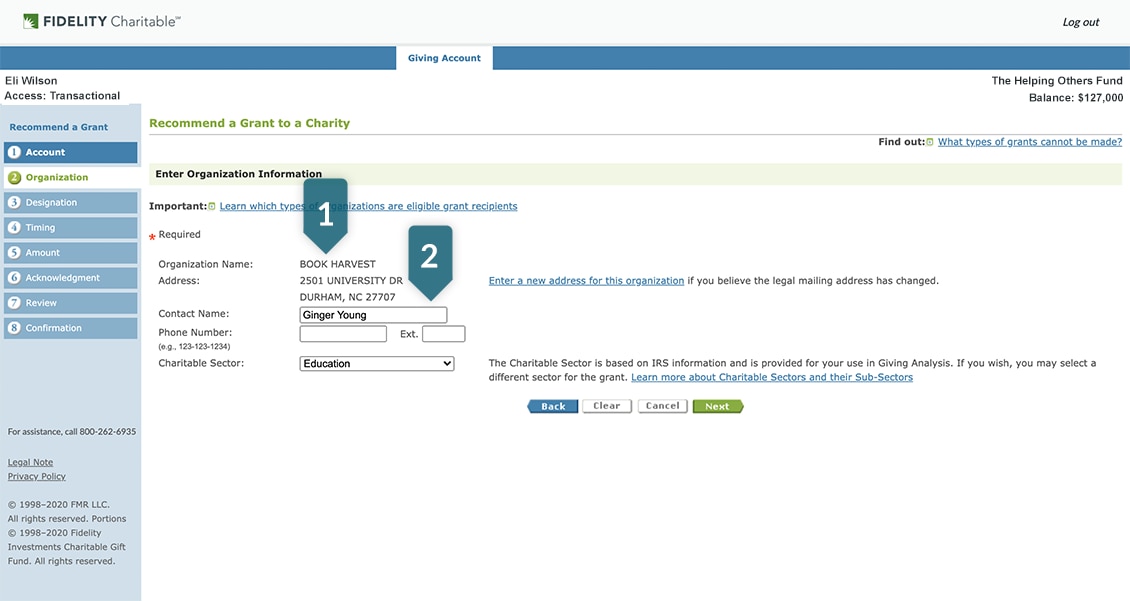
1. Verify the nonprofit’s information
Review the organization’s legal name and mailing address.
2. You may add additional contact information, if necessary
If desired, add a contact name and/or phone number for the organization. Note, this information is not required and is used for routing purposes only. Payments are made to the order of the organization, never an individual.
Tip: Make changes only if you are confident the legal mailing address has changed. Entering a new address for the organization requires additional due diligence and may delay processing of the grant recommendation.
Indicate the purpose of the grant
The designation informs the organization how the funding is to be used.
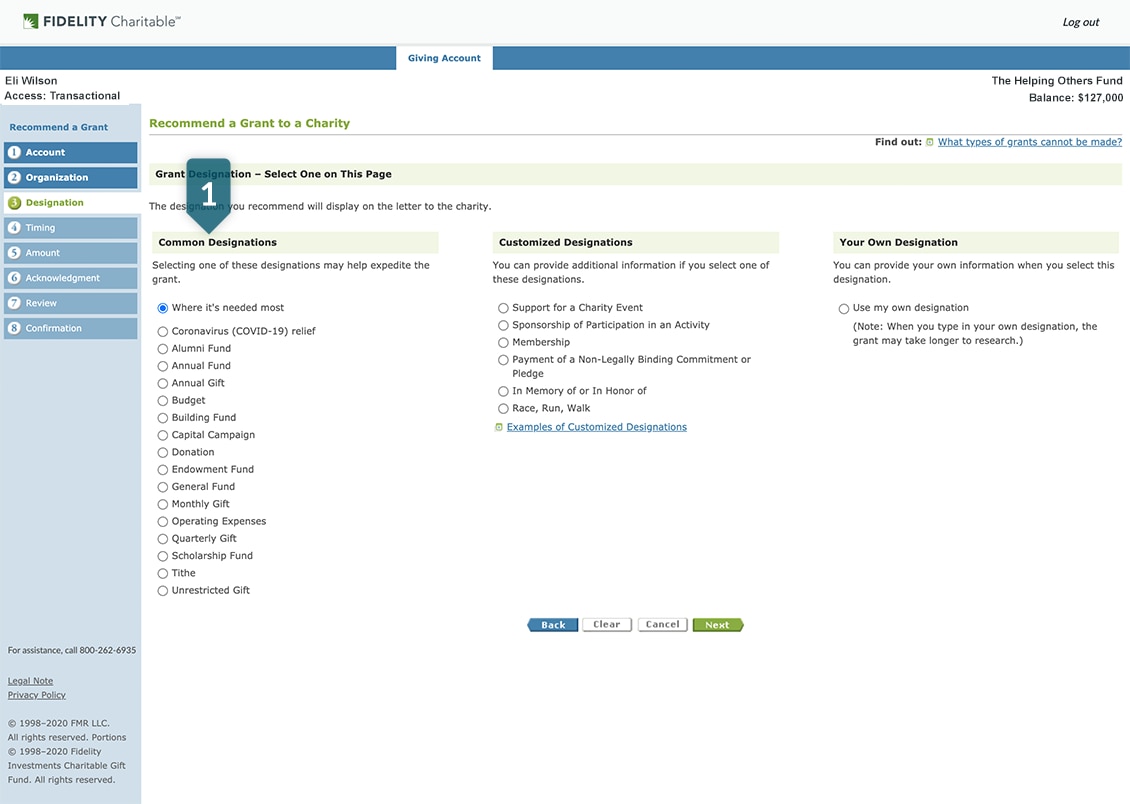
1. Adding a grant designation
Select the appropriate designation. The default is “Where it’s needed most” which allows the organization to determine their most pressing need.
Tip: Ensure the purpose of the grant is permissible.
While you can customize a designation or create your own, do know this requires additional due diligence and may delay processing of the grant recommendation.
Specify timing
You have the option to submit a one-time grant as soon as possible or schedule a grant – either on a future date or reoccurring for a specific amount of time. This allows the grant to be recommended without needing to log in again.
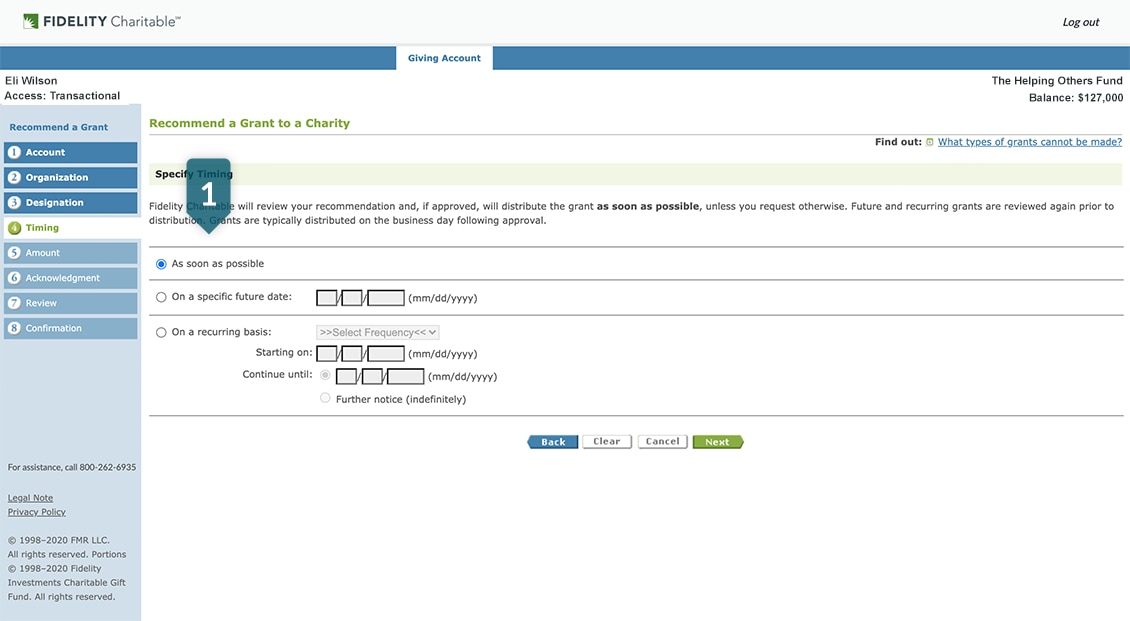
1. Schedule your grant recommendation
Select when your client would like funds to be distributed. The default selection is a one-time grant issued “as soon as possible”.
Tip: Typical grant processing time is 2-10 business days. Be sure to plan accordingly if additional due diligence may be required.
Processing time can be reduced by encouraging the nonprofit to enroll in Electronic Funds Transfer (EFT). Once approved, funds are transferred directly into the nonprofit’s bank account rather than mailing a paper check.
Indicate the grant amount
The grant minimum is $50. Grants initiated through GivingCentral must be recommended in increments of $5 or $18.
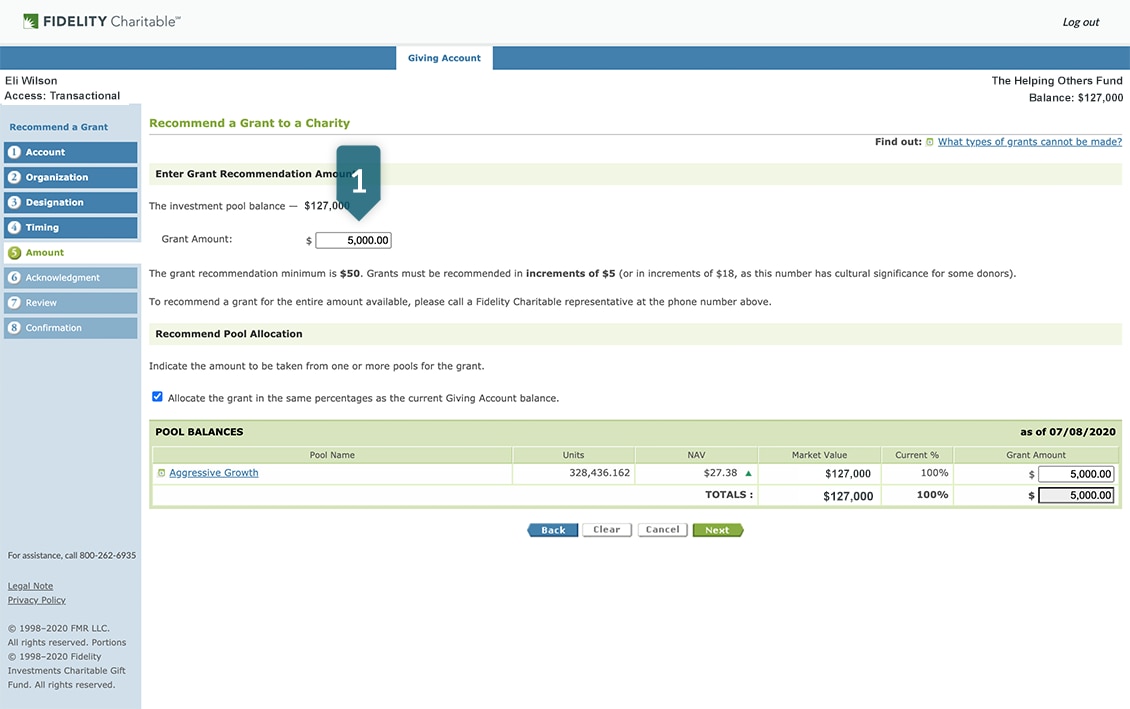
1. Choose the grant amount
Identify the amount to be granted and the recommended pool allocation – either proportionately or from specific positions.
IMPORTANT: Grants cannot be recommended for the full Giving Account balance via GivingCentral. Please contact our Fidelity Charitable team for assistance.
Tip: Unfortunately, odd dollar grants cannot be made from GivingCentral. If you would like to make a grant on your client’s behalf that is not an increment of $5 or $18, please contact our Fidelity Charitable team for assistance.
Select your client’s acknowledgment preference
Along with an EFT or check, the organization receives information regarding the source of the grant, if disclosed. Your client has several options for acknowledgement – name and address, Giving Account name only, or remain anonymous.
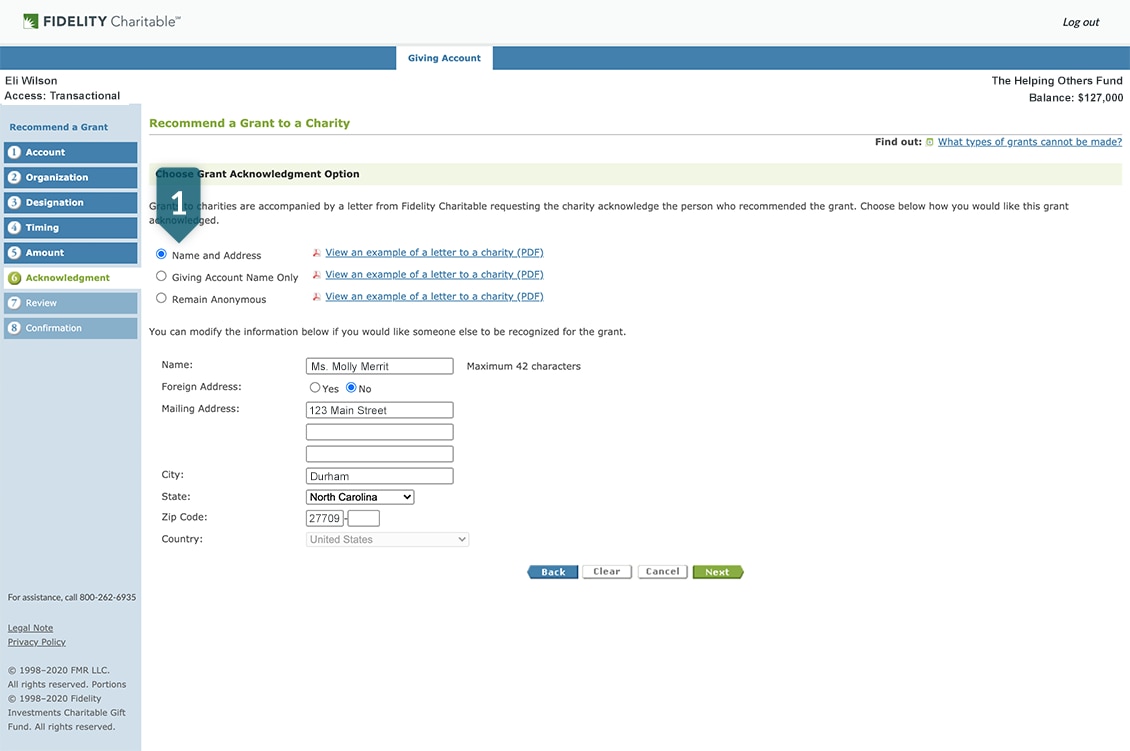
1. Indicate desired acknowledgment
Here you can add the donor’s name or grant anonymously. The default selection is “Name and Address”. A sample communication is provided for each option.
Confirm and submit the grant recommendation
This is your final opportunity to make edits to the recommendation.
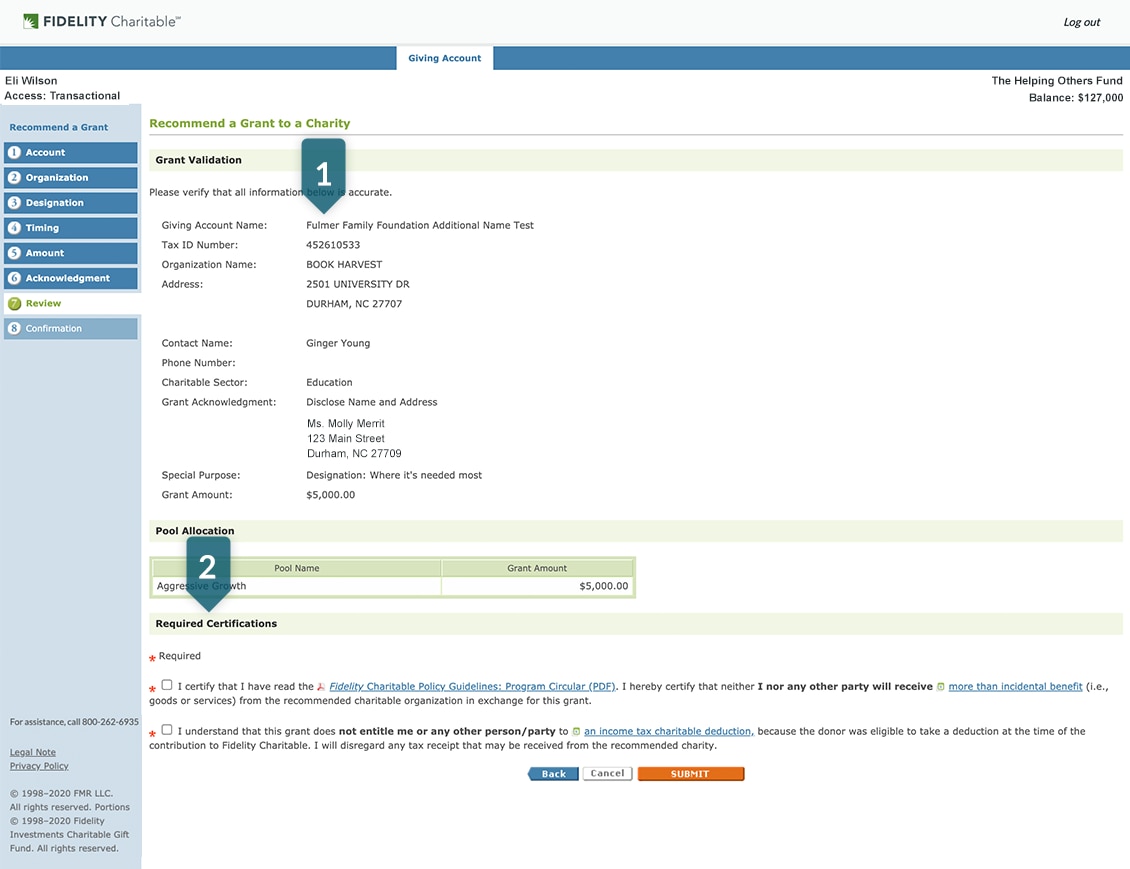
1. Review all the details
Review the information you entered in the steps prior.
2. Add your certification
Once you’ve proceeded to the next step, you will be asked to agree to several certifications. If you agree, submit the grant recommendation.
Tip: Check the status of a grant recommendation anytime via GivingCentral.