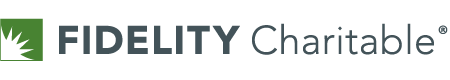Need help logging in?
If you forgot your username or password, you can reset it. You can also log in and make changes to your username on the Your Profile page.
The same username and password can be used to access your Fidelity Charitable Giving Account® and any of your Fidelity Investments accounts through any of its service channels including:
- Fidelity.com (Brokerage accounts, personal retirement accounts like IRAs)
- NetBenefits.com (employer sponsored accounts like 401(k), 403(b), 457, health plans, pension, and HR/Payroll)
- Fidelity Automated Service Telephone (FAST®)
- Wireless access through Fidelity Mobile®
- To access Fidelity representatives on the phone
Usernames and passwords containing letters may need to be translated to numbers to enter them in a Fidelity phone system (like FAST, or if you call a representative). Use your telephone keypad to convert the letters to numbers. There is no case sensitivity. Substitute an asterisk (*) for all special characters. Here's an example:

This illustration shows a typical telephone keypad layout. To enter a username, for example, Smith123, press or say 7-6-4-8-4-1-2-3.
This feature involves the one-time transmission of a security code to you through your phone. The code is necessary to verify your identity. Get help with security codes.
New to our website? Get online and phone access to your Giving Account, register now.