Time is running out to make tax-deductible contributions in 2025. Review our year-end contribution guidelines.
Time is running out to make tax-deductible contributions in 2025. Review our year-end contribution guidelines.
For Advisors
Before a Giving Account may be enrolled in the CIAP program, you'll need to:
If you have any questions about the process outlined above, please contact FCFundraisingAssociates@fmr.com.
Note: In order to see these single sign-on links in Wealthscape, the Firm Administrator for an advisor's firm must provide the necessary Fidelity Charitable entitlements. Please contact FCFundraisingAssociates@fmr.com for instructions.
Firms that use Wealthscape and have already submitted their G Number on the Giving Account Access Form or the Charitable Investment Advisor Program Application can manage access at your firm similar to any other client account by using the User ID Maintenance Tool.